Owon SPE6053 SPE Series 1CH DC Power Supply 300W 0-60V/0-5A 10mV/1mA
- Specification
- Overview
- Customers Also Bought
- Your Recently Viewed Items
- Reviews





Overview
SPE Series 1CH DC Power Supply 300W 0-60V/0-5A 10mV/1mA
Features:
- Small body for easy carry
- High resolution: 10mV / 1mA
- List waveform editing output, editable 10 groups of timing output function
- Low ripple / noise
- Over voltage / over current protection
- Output voltage and current curve monitoring function
- Intelligent temperature control fan cooling
- 2.8-inch TFT LCD display
- USB communication interface, support SCPI
2.8-inch LCD, display more information

Multiple settings to protect your circuit
Independent output On/Off button control, protect the circuit. Long press to set the automatic output voltage/current 5 seconds after booting.
- CV: Constant Voltage output
- CC: Constant Current output
Constant voltage CV/constant current CC intelligent switching mode, effectively protect the circuit. When the actual current exceeds the preset current value, the power supply automatically switches to CC mode to protect the circuit.
Multiple functions to meet your different testing needs
- Constant power design, wide application range, provides flexible configuration of higher voltage and current within the rated power range. One device is equal to multiple.
- Output voltage/current change curve monitoring function, suitable for repair of phones and laptops, PCB aging test, battery charging and discharging experiment, etc.
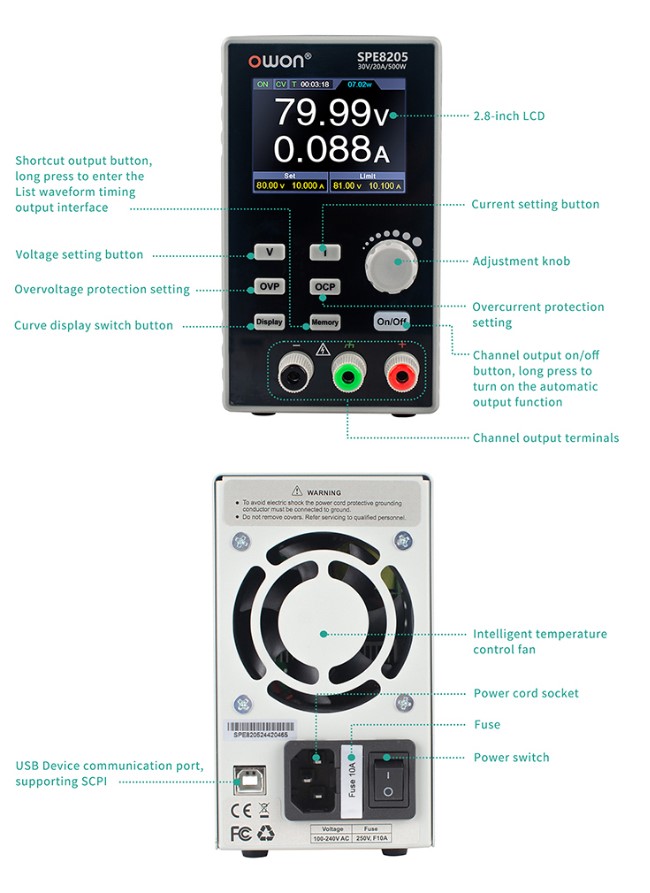
- List waveform editing output, editable 10 groups of timing output
- 4 groups of Memory shortcut parameters for quick output
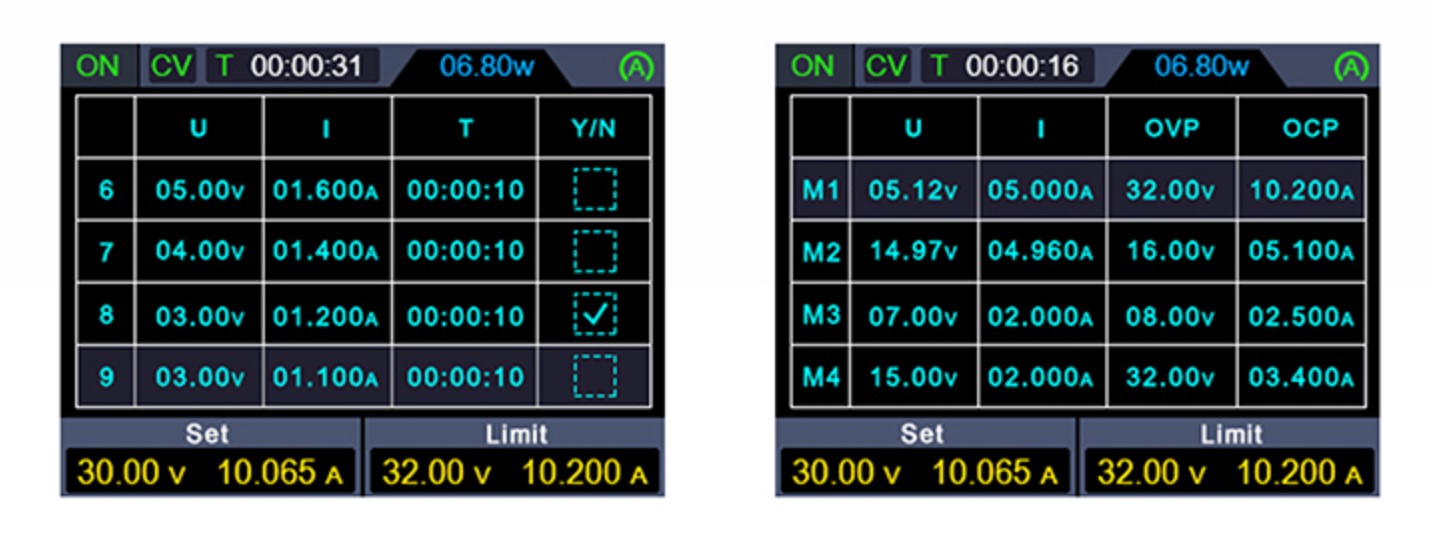
The most important to buy a power supply is "STABLE"
- Stable output, low ripple and noise power supply, meeting high-precision test requirements.
- The intelligent temperature-controlled fan cooling, reduces noise interference, ensures long-term stable output.
- Use millions worth of equipment to verify power supply one by one, ensure the quality of the product.
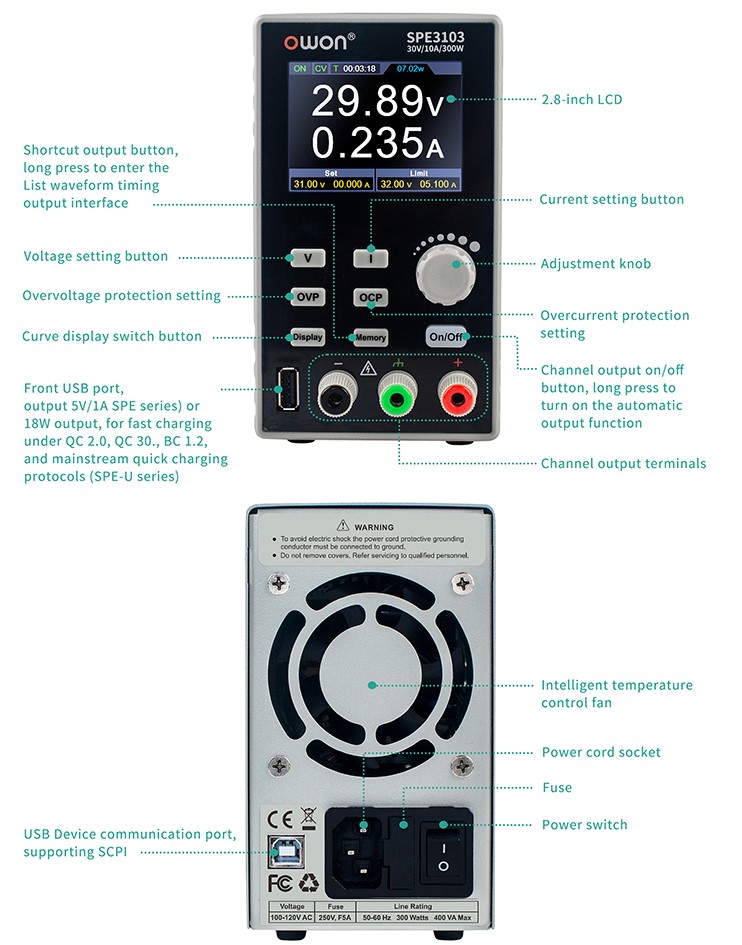
Package Includes:
- Power Cord
- Quick Guide
- USB Cable
- Fuse
For more information, please see Specifications and User Manual

