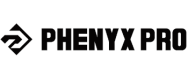Phenyx Pro PTU-2U-2H True Diversity Dual Wireless Microphone System 2x PWH-12 Wireless Handheld Microphones 110V-240V 50/60 Hz 300ft-328ft
- Specification
- Overview
- Accessories
- Customers Also Bought
- Your Recently Viewed Items
- Reviews








Click to zoom
Overview
The Phenyx Pro PTU-2U integrates practical system details and functions for a soothing breath-taking performance. Thanks to the true diversity circuitry and a plethora of functions under one roof, the cordless mic set enables the studio-level pristine sound uninterruptedly permeates every corner in the mid-to-large stage. Its perceptible power renders a ultimate experience for music professionals and enthusiasts in every important moment.
Features
- True diversity circuit design ensures reliable transmission with minimal feedback and cutoff.
- Dual-channel design with 2x1000 selectable frequencies in 530-580MHz.
- 1000 sweeping tunable frequencies for each channel spans a 25MHz bandwidth for great flexibility and adaptation.
- Up to 328ft/100m long operational range in line of sight.
- Auto Scan: Quickly locate the optimal frequency to operate.
- SQL Setting: Minimize white noise by fine-tuning the squelch level.
- IR Sync: Simplify your connection with the one-button linkup.
- Lock Function: Secure your chosen channel and maintain your settings.
- The dynamic microphone in cardioid pickup mode selectively captures the original sound without unwanted noise.
- The bodypack transmitter with a 3-pin mini XLR jack ensures high-fidelity transmission.
- Both the receiver and transmitters are built like a tank with durable all-metal construction and an elegant matte finish.
- Various transmitters for selection from bodypack, handheld, headset, lapel microphone.
Package Includes
- 2 x PWH-12 wireless handheld mic
- 2 x Anti-rolling ring
- 1 x PWR-2U wireless receiver
- 4 x BNC antenna
- 1 x Power adapter
- 1 x 6.35mm audio cable
- 1 x 6.35mm to 3.5mm adapter
- 4 x AA battery (Not included in international shipments)
- 1 x User manual
For more information, please see User Manual