NOVUS 8811814420 DigiRail OEE i Input/Output Module with Ethernet Interface for OEE and MES Industrial Systems.
- Specification
- Overview
- Customers Also Bought
- Your Recently Viewed Items
- Reviews

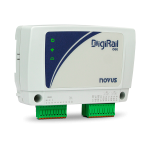




Overview
DigiRail OEE is an I/O module for IoT application designed for OEE (Overall Equipment Effectiveness) and MES (Manufacturing Execution System) industrial systems.
It has the main industrial approvals, in order to ensure monitoring reliability in harsh environments. Its internal memory buffer capability grants data retention and integrity in an eventual downlink, keeping the data logging seamlessly. Provided with secure MQTT protocol, DigiRail OEE transmits data natively to Google Cloud, Microsoft Azure, Amazon AWS, NOVUS Cloud, or any other compatible IoT cloud platform.
The configuration software NXperience provides a user-friendly configuration interface, allowing input simulation and output forcing, locally through USB port and remotely through Modbus TCP. System diagnosis and maintenance become very easy thanks to the remote configuration and functions viewing. DigiRail OEE allows to send MQTT and Modbus TCP commands to read status and to set device parameters.
DigiRail OEE is the ideal tool to read the sensors that monitor the operation of machines, devices, or processes. Among its many applications, this multi-input module allows you to account operation time and stand-by time and the amount of approved and rejected parts, indicates the need for preventive or corrective maintenance, or monitor operating conditions in general.
The device has 6 digital inputs, 2 analog inputs and 2 digital outputs, RS485 interface, USB interface, Ethernet communication interface and is compatible with the main clouds on the market. In addition, it can be integrated with MES, SCADA, and ERP systems.
DigiRail OEE has a removable protection cover to protect its connection terminals. The protection cover has three detachable areas, one at the bottom and one at each side, so you can easily handle the sensors.
The protection cover has two pins, located on the sides of the housing, which help you fit it into the device. Once the cover has been installed, you will need a screwdriver to remove it.

